Today when I started looking at the iPhone Photo application a bit, I was excited to see that iPhone automatically optimizes your pictures. I had wondered about this before it came out, because I have a lot of pictures with large file sizes, so I had considered exporting smaller versions of these to put on iPhone, but now I realize that this is unnecessary because iTunes handles this conversion for you automatically.
The pictures look great! I was very glad to discover this because it means I don't really have to worry about putting my larger pictures on iPhone because they would take up too much space.
I initially noticed this because my first photo synch (65 pics) took up 42MB on the iPhone, although the photos that were imported took up 153MB on the computer. To test this further, I synched a folder of pictures from my brother's wedding (157 pics), a folder of 299 MB, which increased the picture usage by about 100MBs. These pictures averaged about 1.9 MB prior to iPhone synching, and about .64 MB once they were on the iPhone. Great!
Then I wanted to see what the iPhone would do with some pictures that were smaller to begin with, so I found a folder of old scanned pictures, 132 photos taking up 38.4 MB. My expectation was that it would still optimize the photos, but with a less substantial gain in memory savings.
My photo usage went from about 143.2 MB to 228.3..... 85.1 MB!!!
What?!? I must have done something wrong here, right? I checked my numbers, even found the original pics in the finder to see if iPhoto's info had something wrong with it. I went back and unchecked the option to synch that album, so the synch took place and I double checked all my numbers. Nothing was wrong, so I decided to try it again and ended up with the exact same results.
The pictures were all JPEG, so there shouldn't be any kind of conversion problems. One abnormality of this album is that the pictures have inconsistent and nonstandard aspect ratios. So I thought that this may have something to do with it. To test this hypothesis, I then took an album of pics taken in Photo Booth from my computer's built-in camera- 228 pics, 16.1 MB, and all the same aspect ratio. After they were "optimized" and synched to my iPhone, the memory usage usage jumped 130 MB.
After all this, I made a little chart to do some calculations. The conclusion: each photo imported iPhone takes up just under 650 KB, regardless of original size. So in fact the number of pictures you have is the only thing that determines how much space is taken up on the iPhone.
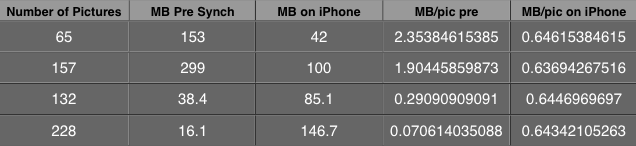
All that being said, I guess it doesn't really bother me much since I don't have many pics smaller than that to begin with, but it is a bit annoying that "optimizing" a photo booth picture can take 10 times more space than it did before...
The pictures look great! I was very glad to discover this because it means I don't really have to worry about putting my larger pictures on iPhone because they would take up too much space.
I initially noticed this because my first photo synch (65 pics) took up 42MB on the iPhone, although the photos that were imported took up 153MB on the computer. To test this further, I synched a folder of pictures from my brother's wedding (157 pics), a folder of 299 MB, which increased the picture usage by about 100MBs. These pictures averaged about 1.9 MB prior to iPhone synching, and about .64 MB once they were on the iPhone. Great!
Then I wanted to see what the iPhone would do with some pictures that were smaller to begin with, so I found a folder of old scanned pictures, 132 photos taking up 38.4 MB. My expectation was that it would still optimize the photos, but with a less substantial gain in memory savings.
My photo usage went from about 143.2 MB to 228.3..... 85.1 MB!!!
What?!? I must have done something wrong here, right? I checked my numbers, even found the original pics in the finder to see if iPhoto's info had something wrong with it. I went back and unchecked the option to synch that album, so the synch took place and I double checked all my numbers. Nothing was wrong, so I decided to try it again and ended up with the exact same results.
The pictures were all JPEG, so there shouldn't be any kind of conversion problems. One abnormality of this album is that the pictures have inconsistent and nonstandard aspect ratios. So I thought that this may have something to do with it. To test this hypothesis, I then took an album of pics taken in Photo Booth from my computer's built-in camera- 228 pics, 16.1 MB, and all the same aspect ratio. After they were "optimized" and synched to my iPhone, the memory usage usage jumped 130 MB.
After all this, I made a little chart to do some calculations. The conclusion: each photo imported iPhone takes up just under 650 KB, regardless of original size. So in fact the number of pictures you have is the only thing that determines how much space is taken up on the iPhone.
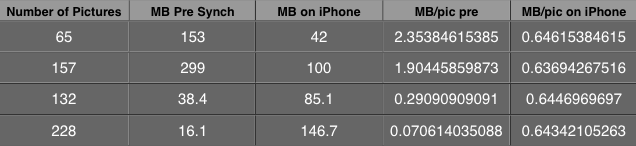
All that being said, I guess it doesn't really bother me much since I don't have many pics smaller than that to begin with, but it is a bit annoying that "optimizing" a photo booth picture can take 10 times more space than it did before...
